Jayden Mancini’s home screen she was able to create after the iOS 14 update. (Photo used by Jayden Mancini)
Apple’s new iOS 14 update allows users to edit their home screens in innovative ways, and people are showing their creative takes on it.
On June 22, 2020, during Apple’s Worldwide Developers Conference, CEO Tim Cook announced the new features of the update.
One of the new features caught everyone’s eye: the use of widgets.
On September 16, 2020, Apple released iOS 14, and people came up with creative ways to decorate their home screens with photos and icons of different apps.
Tutorials on YouTube, Twitter, and TikTok appeared almost immediately. Apps for icons and widgets like Widgetsmith, Color Widgets, and PicsArt soared to the top on the App Store’s free app charts.
Within days of the release, screenshots of home screens came up on Twitter. A few ranged from a home screen full of icons of Harry Styles to lunar phases.
Meanwhile, people around our school made aesthetically pleasing home screens. Some like Jayden Mancini, sophomore, spent 5 hours perfecting theirs. It may be a lengthy and time-consuming task, but the result is worth it to the users.
Depending on what you want the process can take up to 20 minutes. Here’s what you need to do:
- Download any of the apps I referenced above
- Find icons or photos of whatever you want to be the cover of the app you’re customizing and give it a color background
- Go to shortcuts and press the plus button in the top right corner
- Press add icon and type open app in the bar and press on it
- Select the app you want to open
- Press the three dots in the top right corner
- Press add to Home Screen
- Type the name of the app or action
- Press the square to the right and put your photo or icon there
- Press add and you’re done!

Hey guys! My name is Dayna, and I am the Editor-in-Chief of the Mycenaean this school year. I love reading, cooking/baking, and hanging out with my friends and family!
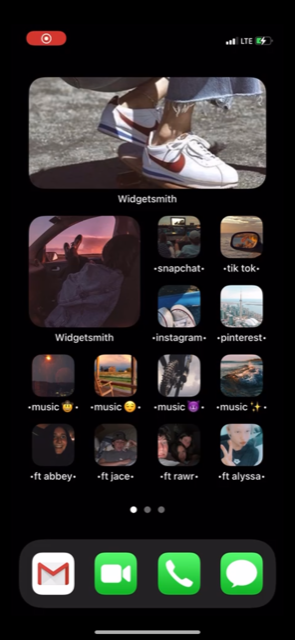
Leave a Reply